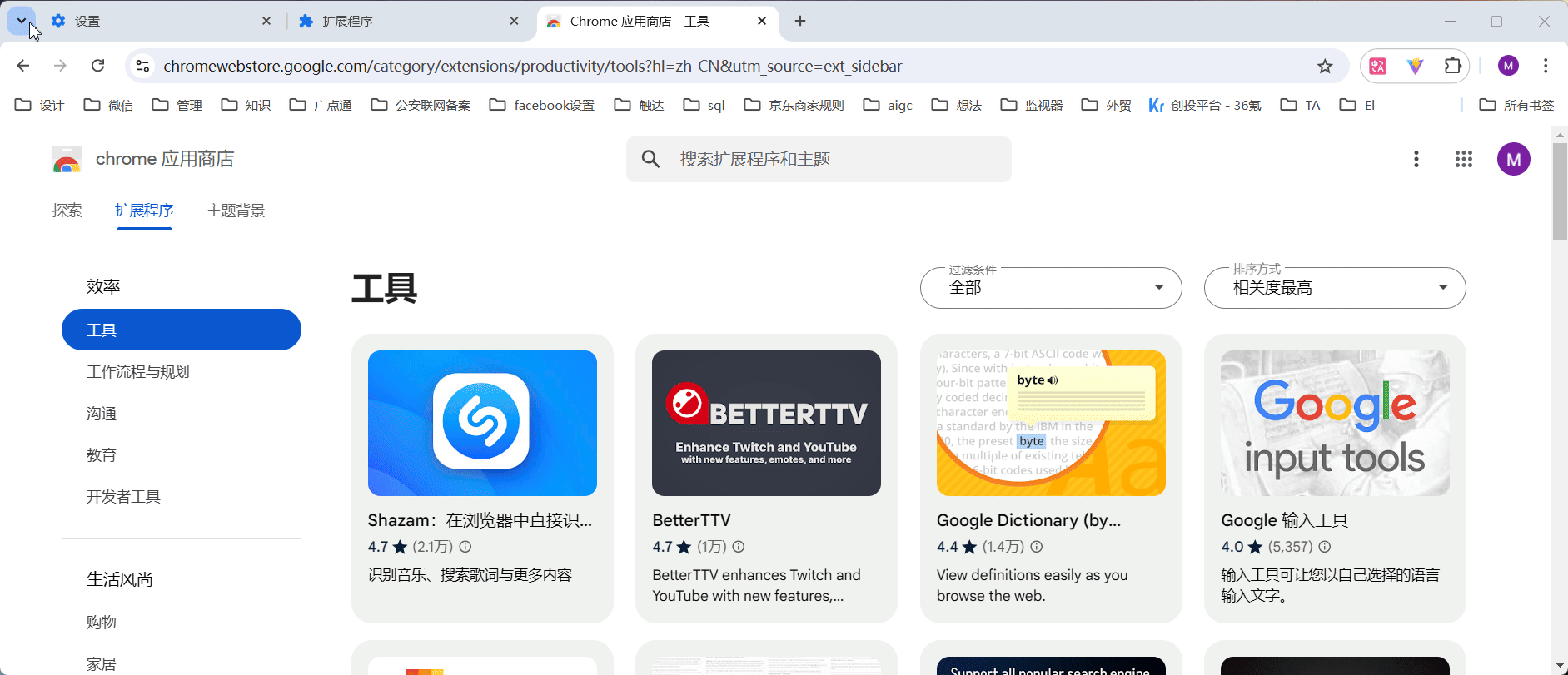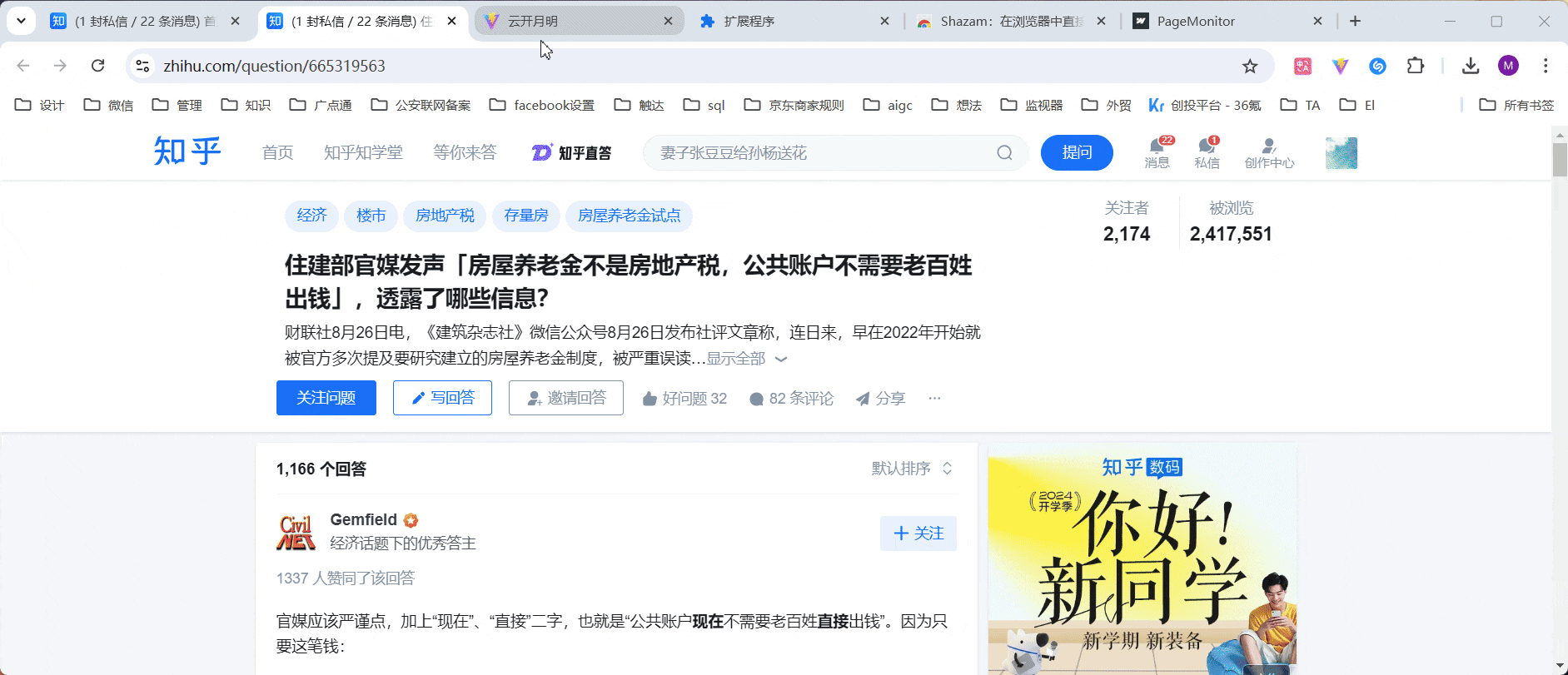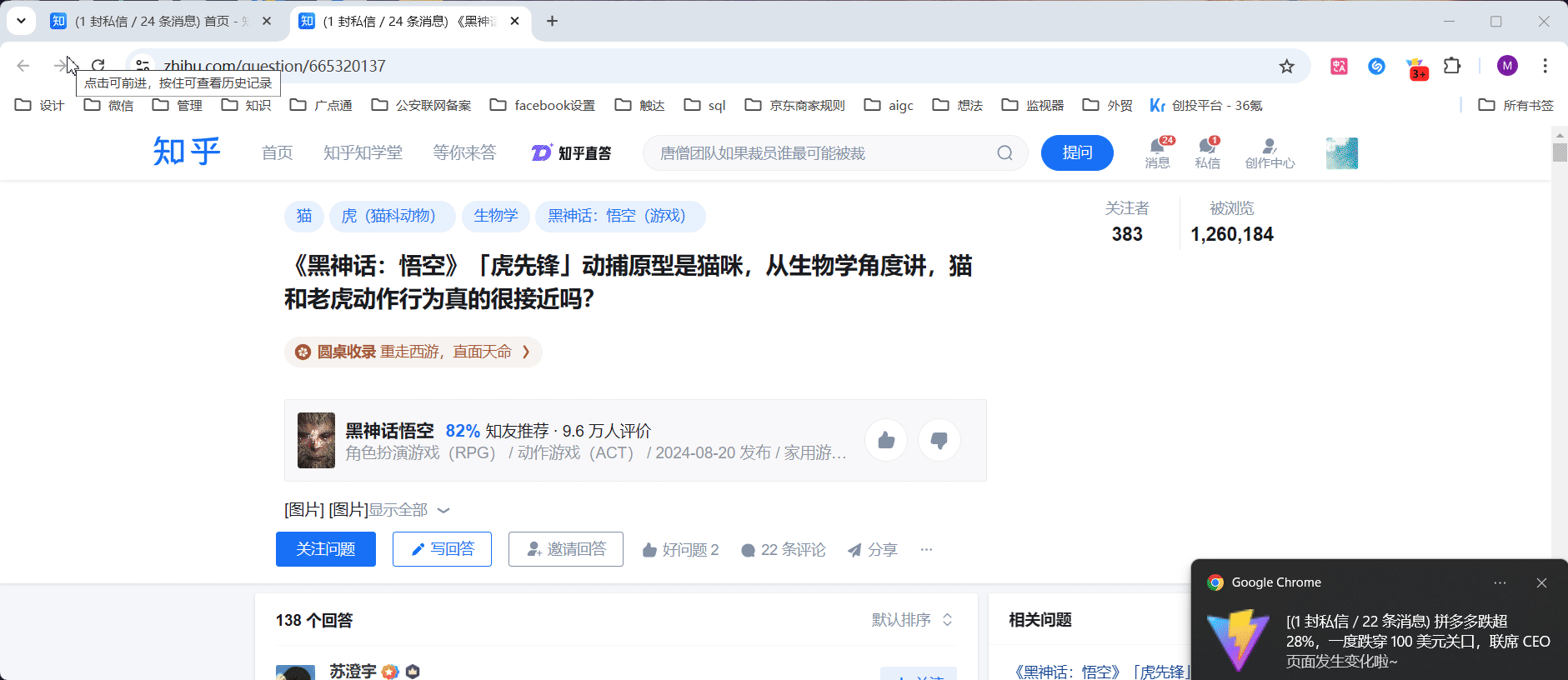Features your clients Easy to use
Step1:Install Plugin
- Search for PageMonitor in the Google Chrome Web Store
- Pin the plugin to your browser
Step2:Start a Monitoring Task
- Click the plugin to start selecting the content on the webpage to monitor
- Preview the monitored content and set up monitoring rules
- And just like that,a monitoring task is completed
Step3:Webpage updates and notifications
- When the monitored content is updated, you will receive an update notification
- Click on the plugin or the notification to view the updated content